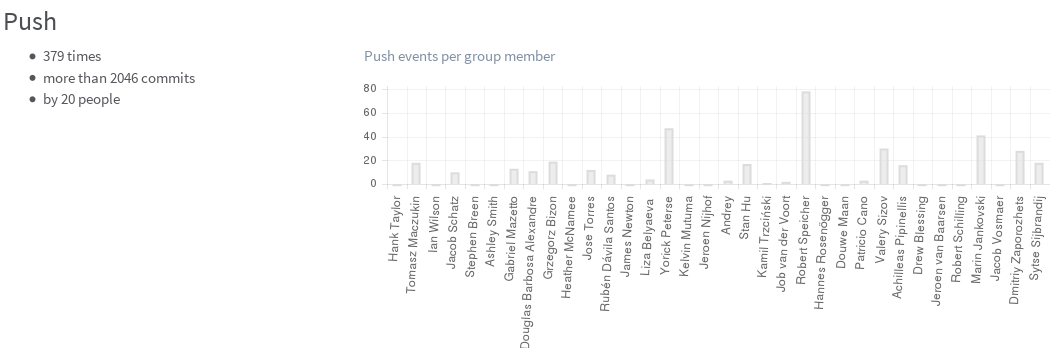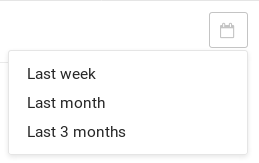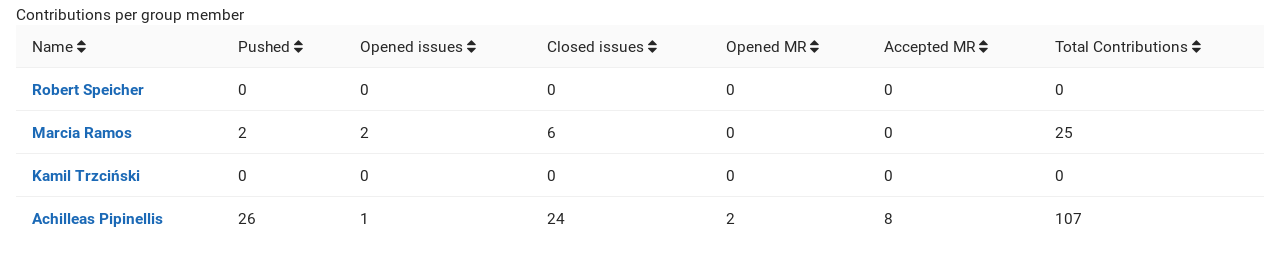Contribution Analytics
Note: This feature was introduced in GitLab Enterprise Edition Starter 8.3.
Track your team members' activity across your organization.
Overview
With contribution analytics you can have an overview for the activity of issues, merge requests and push events of your organization and its members.
The analytics page is located at Group > Contribution Analytics
under the URL /groups/<groupname>/analytics.
Use-cases
- Analyze your team's contributions along a period of time and offer a bonus for the top contributors
- If you are unhappy with a particular team member, you can use the analytics as argument for demanding efficiency from this person
Using Contribution Analytics
There are three main bar graphs that are deducted from the number of contributions per group member. These contributions include push events, merge requests and closed issues. Hovering on each bar you can see the number of events for a specific member.
Changing the period time
There are three periods you can choose from: 'Last week', 'Last month' and 'Last three months'. The default is 'Last week'.
You can choose which period to display by using the dropdown calendar menu in the upper right corner.
Sorting by different factors
Apart from the bar graphs you can also see the contributions per group member which are depicted in a table that can be sorted by:
- Member name
- Number of pushed events
- Number of opened issues
- Number of closed issues
- Number of opened MRs
- Number of accepted MRs
- Number of total contributions